ChatGPT: The AI Chatbot Revolutionizing Virtual Assistance
Get ready to explore the incredible capabilities of ChatGPT, the AI chatbot that is making waves in the world of virtual assistance. This game-changing technology, developed by OpenAI, allows users to generate responses to queries or instructions in a matter of seconds. With its ability to generate topic suggestions, draft written content, create FAQs, provide recommendations, proofread work, serve as a bouncing board for ideas, outline spreadsheets, and create SOPs, ChatGPT has become a valuable tool for virtual assistants. However, it’s important to remember that while ChatGPT offers immense benefits, it cannot replace the critical thinking skills and human empathy that top-notch virtual assistants bring to the table. So, let’s dive into the world of ChatGPT and discover how it can elevate your virtual assistance experience.
Overview of ChatGPT
ChatGPT is an AI chatbot that allows users to generate responses to their queries or instructions. Released in November 2022, this innovative tool has gained significant popularity due to its ability to generate unique copy, summarize complex concepts, and provide suggestions and recommendations. However, it is important to note that while ChatGPT is a powerful tool, it cannot replace the critical thinking skills and human empathy of virtual assistants. Virtual assistants remain invaluable in accomplishing tasks that require a human touch. Therefore, it is advisable to use ChatGPT in conjunction with other software tools and to verify its suggestions.
Use Cases of ChatGPT
ChatGPT has a variety of use cases that can greatly assist virtual assistants in their work. By leveraging the capabilities of ChatGPT, virtual assistants can generate topic suggestions, draft written content, create FAQs, provide recommendations, proofread work, act as a bouncing board for ideas, outline spreadsheets, and create Standard Operating Procedures (SOPs). These use cases can enhance the productivity and efficiency of virtual assistants, allowing them to deliver high-quality work in a timely manner.
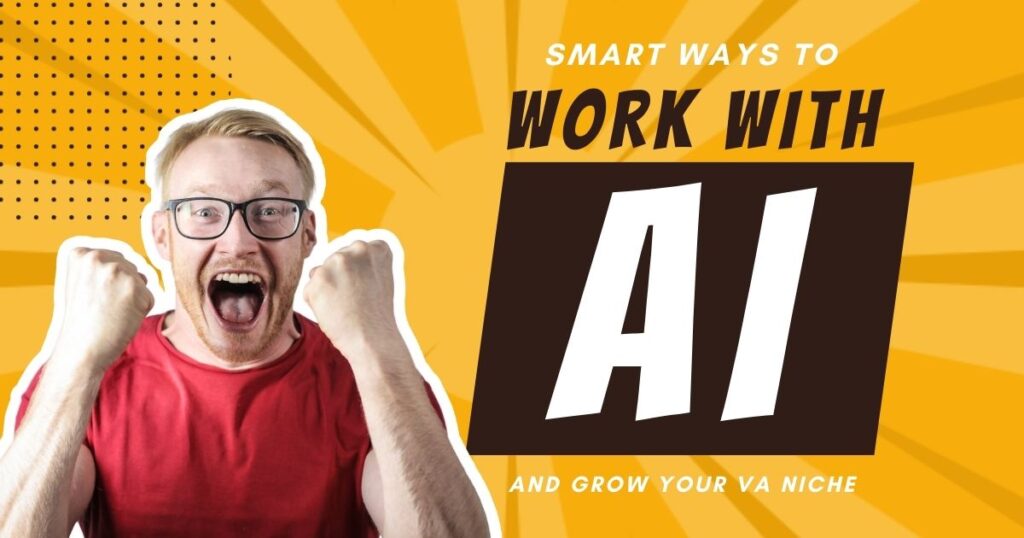
Generating Topic Suggestions
One of the key features of ChatGPT is its ability to generate topic suggestions. Virtual assistants can use ChatGPT to generate ideas for blog articles, YouTube videos, email marketing campaigns, and more. By simply typing in a request or prompt, ChatGPT can provide creative and unique ideas that can help virtual assistants come up with engaging content for their clients.
Generating long-tail keywords using ChatGPT can be an effective way to boost your SEO strategy. Long-tail keywords are more specific and less common than short-tail keywords, and can help you rank for more specific search queries and attract a more qualified audience. Here are few steps you can follow to use ChatGPT to generate long-tail keywords:
Define the topic and audience
To get better results from ChatGPT, provide a clear and specific definition of what you are looking for in regard to generating long-tail keywords. Understand who your target audience is and what their needs and interests are, to help generate long-tail keywords that are relevant and specific to them.
Example prompt: “List several long-tail keywords about the topic: How to incorporate SEO in your PR strategy for B2B brands”.
Generate long-tail keywords
You can use a variety of prompts to generate long-tail keywords. Here are a few examples provided by :
- “Generate a list of 10 long-tail keywords related to [topic]”
- “Generate a list of 10 long-tail keywords for a [product or service] in the [industry] industry”
- “Generate a list of 10 long-tail keywords that could be used in a blog post on [topic]”
Determine user intent
After generating the long-tail keywords, the next step is to determine the user intent behind these keywords. This can help you plan the content for every stage of the customer journey.
Example prompt: “Specify the user intent for each of the following long-tail search queries”.
Utilize the ChatGPT Playground
ChatGPT has a “temperature” setting that allows you to control the level of creativity and randomness in the generated text. A higher temperature will result in more creative and varied output, while a lower temperature will produce more predictable and repetitive output. For finding long-tail keywords, a lower temperature may be more effective as it will result in more predictable and relevant keywords.
Validate the Keywords
Lastly, it’s important to validate the keywords generated by ChatGPT using an SEO tool of your preference such as Ahrefs or SEMrush. This is due to the fact that ChatGPT may sometimes provide inaccurate or even made-up data.
Additional prompts that you can use to generate long-tail keywords are:
- “I am creating content on my blog about [INSERT TARGET KEYWORD]. I want to teach my readers everything about [INSERT TARGET KEYWORD] and I want to rank high on Google for popular long-tail keywords related to the short-tail keyword [INSERT TARGET KEYWORD]. Suggest 30 long-tail keyword ideas for [INSERT TARGET KEYWORD] that will be helpful topics for people who read my blog posts”.
- “I’m creating content and I want to rank first in Google for the keyword ‘[SHORT-TAIL KEYWORD]’. What are 20 popular long-tail keywords related to the short-tail keyword [SHORT-TAIL KEYWORD]?”.
- “Generate a list of 5 long-tail keywords for each of the following subtopics: [subtopic 1], [subtopic 2], [subtopic 3]”.
Remember, the quality of the keywords generated by ChatGPT will depend on the quality of the prompts you provide. Be sure to craft your prompts carefully and consider your SEO efforts’ specific needs and goals.
2. Assisting in Drafting Written Content
ChatGPT can also serve as a valuable tool for virtual assistants when it comes to drafting written content. Whether it’s social media captions, Twitter threads, or even longer articles, ChatGPT can provide suggestions and generate copy that can be personalized and tailored to fit the client’s brand and goals. This can save virtual assistants time and provide them with inspiration and ideas for their content creation tasks.
Here’s a step-by-step guide on how to use ChatGPT to assist in drafting written content:
1. Identify Your Goals:
Before you start generating content with ChatGPT, it’s important to identify your specific objectives. These could include creating content on specific topics, exploring different writing styles, or getting detailed responses from the AI.
2. Create a List of Prompts:
Based on your goals, develop various prompts that address different aspects of your objectives. For example, you could create prompts for drafting emails, creating resumes, or generating blog post outlines.
3. Input Prompts:
Enter each prompt separately into ChatGPT and review the generated output. Take note of the quality and relevance of the AI’s responses and any areas where it may require further refinement.
4. Iterate and Refine:
Refine your prompts based on the AI’s responses. This may involve rephrasing the prompts, providing more context or detail, or using different keywords or phrases.
5. Experiment with Prompt Combinations:
Try combining two or more prompts to see if ChatGPT can generate content that simultaneously addresses multiple topics or aspects.
6. Analyze and Learn:
Review the generated content for each prompt, noting what works well and what doesn’t. This will help you gain insights into how to craft more effective prompts in the future.
7. Repeat the Process:
Continue experimenting with multiple prompts to further refine your skills and enhance the quality of the AI-generated content. With practice, you’ll become more adept at crafting prompts that yield desirable results from ChatGPT.
Here are some examples of prompts that you can use with ChatGPT:
- Draft an email professionally and respectfully to help a mid-level software engineer negotiate a salary increase from $15,000 to $20,000.
- Write a thank you email to an interviewee for applying to a specific job.
- Generate a cover letter for a technology blogger with 5 years of experience looking to explore new opportunities.
- Create a summary highlighting my skillsets from this resume.
- Write an outline for an article aimed at software developers that explains the benefits of using continuous integration and continuous deployment (CI/CD) practices in their projects.
Remember that while ChatGPT can generate ideas and draft content quickly, your expertise as a content writer ensures that the final product is polished, engaging, and tailored to your audience. Always proofread and edit the AI-generated content to ensure accuracy, coherence, and a personal touch.
3. Creating FAQs
Creating Frequently Asked Questions (FAQs) can be a time-consuming task for virtual assistants. However, with the help of ChatGPT, this process can be streamlined and made more efficient. Virtual assistants can brainstorm with ChatGPT to come up with relevant questions that customers or clients may have. ChatGPT can provide responses and answers that can be used to create comprehensive FAQs that address common inquiries.
The base structure of the prompt is:
What are the {number} most frequently asked questions about our {product/service}, and provide answers to them". You replace the "{number}" placeholder with the desired number of questions and "{product/service}with the name of your product or service.
To further enhance the prompt, consider incorporating additional information such as your target audience, common concerns, and unique features of your product or service. For instance, if you are running a Deluxe Dog Grooming Service, your prompt could look like this: “What are the 10 most frequently asked questions about our Deluxe Dog Grooming Service, and provide answers to them?”.
Here’s another example of how you can structure your prompt:
You are an expert in our Deluxe Dog Grooming Service. What are the 10 most frequently asked questions by our customers, and how would you answer them?This way, you’re not only specifying the number of questions and the service but also defining the role of ChatGPT, which helps in generating more accurate and relevant responses.
4. Providing Recommendations

ChatGPT’s ability to generate recommendations can be immensely helpful for virtual assistants. Whether it’s suggesting venues for lunch appointments, comparing products, or researching gift ideas, ChatGPT can provide quick and relevant recommendations. However, it is important to verify these recommendations and conduct additional research to ensure their accuracy and suitability.
The way you write your prompts greatly influences the output. Here are some best practices and techniques to write effective prompts for ChatGPT:
Be Specific and Clear
The more specific and clear your prompts are, the better the response you’ll get from ChatGPT. Avoid ambiguous or vague statements. Instead, provide precise instructions or ask direct questions that guide ChatGPT towards the desired response.
I run a digital marketing agency and I am looking to expand my services to include SEO. Can you generate a detailed plan on how I can implement this?Provide Context and Constraints
Providing context helps ChatGPT understand the situation or scenario it should consider while formulating its response. Constraints or guidelines ensure that the responses align with your requirements.
as an AI business consultant, suggest some strategies to improve customer retention for my e-commerce store that sells handmade jewelry. Please ensure the strategies are cost-effective and easy to implement.Use Different Prompt Formats
ChatGPT offers versatility in prompt formats. Experiment with different formats like conversations, letters, commands, etc., to achieve the desired results.
As an AI marketing expert, can you draft an email to introduce our new product line to our existing customers?Iterate and Refine
Writing effective prompts is an iterative process. Analyze the responses generated by ChatGPT and refine your prompts based on the insights gained.
If the initial prompt “ChatGPT, can you help me with some blog post ideas?” yields too broad results, you can refine it to
Can you suggest some blog post ideas about sustainable fashion for my fashion blog?Assign a Role
Assigning a role to ChatGPT can help it adopt the behavior of the role you assign and generate more targeted responses.
As an AI business coach, can you provide some tips to improve team productivity in a remote work environment?Seek Specific Advice or Recommendations
You can use ChatGPT to gather information beyond simple text by asking for platform or product recommendations.
Which project management tool would you recommend for a small digital marketing team, considering ease of use, cost, and integration with other tools?7. Ask Open-Ended Questions
Open-ended questions encourage detailed and thoughtful responses, allowing for exploration of ideas and perspectives.
what are some ways I can better market my product to appeal to a younger audience?Remember, while ChatGPT is a powerful tool, it’s important to verify the facts it provides, especially when using it for business or technical tasks.
5. Proofreading Work
Virtual assistants can also utilize ChatGPT’s proofreading capabilities to enhance the quality of their written work. ChatGPT can correct grammar mistakes and suggest improvements for articles, emails, scripts, and other written content. However, it is important to note that ChatGPT is a text-based AI and cannot provide corrections or suggestions for images or videos.
Here’s an example of a ChatGPT prompt for proofreading:
I have written the following text and I would like you to proofread it. Please check for any grammatical errors, spelling mistakes, punctuation errors, and inconsistencies in tone or style. Also, if you find any sentences that are unclear or confusing, please suggest a revision. Here's the text:
"Proofreading is an essentail step in writing process. It helps to ensure that your content is clear, accurate, and free of errors. However, proofreading can be time-consuming and challenge task. Fortunately, with the advent of AI technology, the process of proofreading has become much more efficient."
After you're done proofreading, please provide me with a corrected version of the text and a brief explanation of the changes you've made.In this prompt, you’re asking ChatGPT to proofread a specific piece of text and provide corrections. You’re also asking it to explain the changes that it suggests, which can help you understand the mistakes and avoid them in the future.
Remember, the effectiveness of ChatGPT’s proofreading capabilities may vary depending on the complexity and specificity of the content. Therefore, always double-check the suggestions provided by the AI before implementing them.
6. Acting as a Bouncing Board for Ideas

ChatGPT can act as a valuable sounding board for virtual assistants when brainstorming ideas. By engaging in a dialogue with ChatGPT, virtual assistants can gather insights and suggestions on various topics such as social media best practices, marketing strategies, and more. This can help virtual assistants develop and refine their ideas independently.
The objective is to use ChatGPT as a brainstorming partner. The scenario could be that you are working on a project or facing a problem and need fresh ideas. The role of ChatGPT will be to act as a brainstorming partner, generating innovative ideas and potential approaches. You would want a dynamic, free-flowing conversation where ChatGPT presents multiple ideas.
The prompt could be written as follows:
Act as my brainstorming partner. I am working on a project related to [describe your project or problem briefly]. I need some fresh and innovative ideas to address this. Let's have a dynamic, free-flowing brainstorming session where you propose different approaches and potential solutions.Remember to replace [describe your project or problem briefly] with a brief description of your project or problem.
The above prompt assigns a specific role to ChatGPT, provides context, and sets a clear objective for the interaction. This will encourage ChatGPT to generate a wide range of ideas, acting as a bouncing board for your brainstorming session.
7. Outlining Spreadsheets
Virtual assistants can save time and effort by leveraging ChatGPT to outline spreadsheets. Whether it’s lead generation tracking, company databases, or productivity monitoring, ChatGPT can generate step-by-step outlines to provide a framework for virtual assistants to work with. This can streamline the process and ensure accuracy and organization in spreadsheet management.
To ask chatgpt for help with outlining specific sections of a spreadsheet, you can use prompts like:
I need assistance in outlining the financial section of my spreadsheet. Can you help me organize the income and expense categories?I'm working on a project tracker spreadsheet and need help outlining the timeline section. Can you suggest a format to visually represent the project milestones and tasks?Can you assist me in outlining the inventory section of my spreadsheet? I want to categorize the products and track their quantities.These prompts specify the section of the spreadsheet that needs assistance and the desired outcome. They help the virtual assistant understand the specific area of focus and provide relevant suggestions or guidance.
You can modify these prompts based on your specific spreadsheet and the sections you need help with. Remember to provide clear context and be as specific as possible to get the most accurate assistance from the virtual assistant.
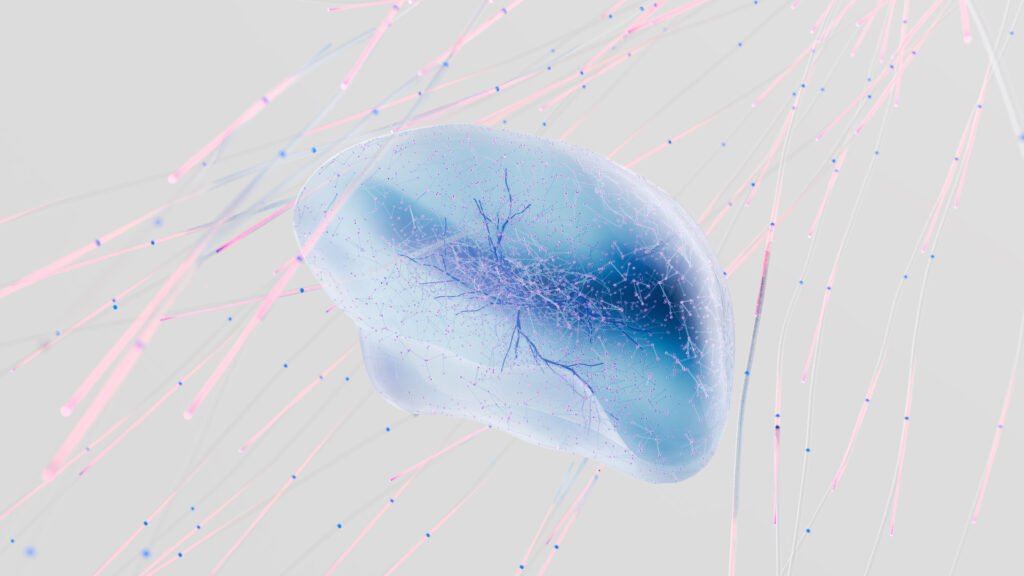
8. Creating Standard Operating Procedures (SOPs)
ChatGPT can also assist virtual assistants in creating Standard Operating Procedures (SOPs). Virtual assistants can ask ChatGPT to list step-by-step guides for various tasks, such as creating an e-commerce website or onboarding new staff members. This can help virtual assistants document and streamline their processes, ensuring consistency and efficiency in their work.
You can use the following prompt:
You're an expert technical writer specializing in creating detailed Standard Operating Procedures (SOPs). Please write an SOP for [specific task] that includes step-by-step instructions, any safety precautions, and any other relevant information needed to properly execute the procedure. Please ensure the SOP is clear, concise, and easy to understand.This prompt clearly communicates the task at hand and sets the expectation for the output to be a comprehensive SOP. It also emphasizes the importance of clarity and ease of understanding in the SOP.
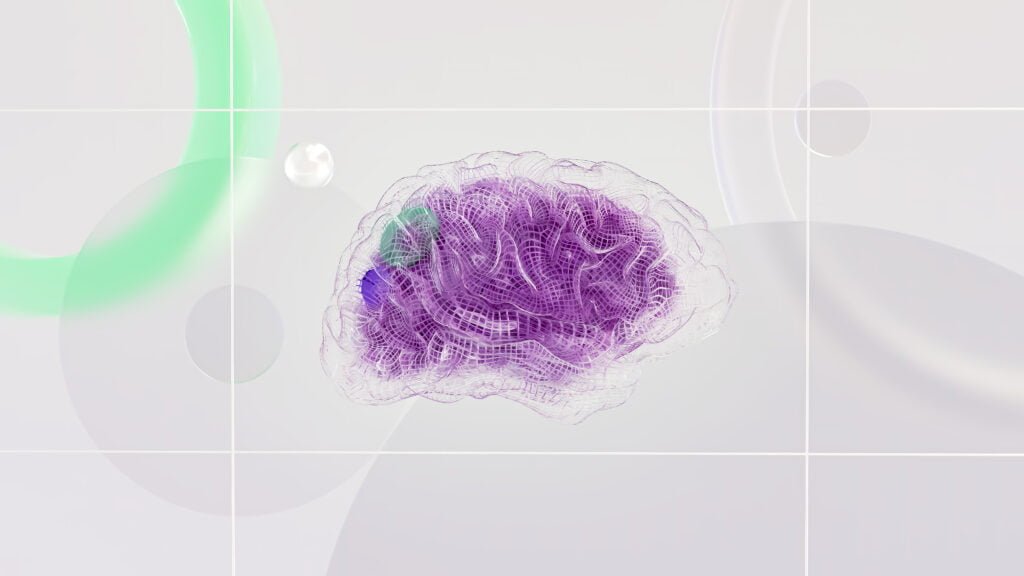
Conclusion
ChatGPT is a powerful and versatile tool that can greatly enhance the productivity and efficiency of virtual assistants. By leveraging its capabilities, virtual assistants can generate topic suggestions, draft written content, create FAQs, provide recommendations, proofread work, act as a bouncing board for ideas, outline spreadsheets, and create SOPs. However, it is important to remember that ChatGPT is just one tool out of many, and virtual assistants remain invaluable in tasks that require critical thinking and human empathy. Therefore, it is advisable to use ChatGPT in conjunction with other software tools and to verify its suggestions. With the right combination of tools and the expertise of virtual assistants, businesses can achieve optimal productivity and success.



