How to Create a Virtual Assistant Portfolio with No Experience
Crafting an Outstanding Virtual Assistant Portfolio: Expert Insights
Are you eager to become a virtual assistant but uncertain about creating an impressive portfolio? Discover invaluable guidance from Erin Booth’s engaging video on constructing a standout virtual assistant portfolio, even with minimal experience.
Key Points:
– Tailored Portfolio Building: Highlight creative projects and endeavors that reflect your skills and capabilities.
– For Creative VAs: Showcase designs, mock-ups, video edits, or podcast snippets.
– For General VAs: Utilize LinkedIn’s activity section to exhibit work samples like email templates, calendars, and travel itineraries.
Unlock Your Potential: Erin Booth offers practical advice to help you create an enticing virtual assistant portfolio. Leverage tools like Canva, incorporate videos and tap into LinkedIn’s platform to confidently display your skills. Reach out for personalized assistance in crafting your portfolio.
Erin Booth’s LinkedIn and YouTube Channel: Erin Booth is a Virtual Assistant Coach who provides valuable insights on her LinkedIn posts and YouTube videos. Her posts cover different aspects of being a virtual assistant, such as adding customer service to your services, using AI tools like ChatGPT in your business, and organizing digital files. You can link to her LinkedIn profile and her YouTube Channel.
Creating a Virtual Assistant Portfolio
As a virtual assistant (VA), having a professional portfolio is key to showcase your skills, experience, and expertise to potential clients. A portfolio serves as a visual representation of your capabilities, allowing clients to have a glimpse of your work before making a hiring decision. In this article, we will explore the importance of a portfolio as a VA and discuss different types of portfolios you can create to cater to the specific needs of clients.
Importance of a portfolio as a VA
A portfolio is an essential tool for a VA because it allows you to present your skills and capabilities in a tangible format. It serves as a bridge between you and potential clients, providing them with evidence of your past success and the value you can bring to their businesses. Without a portfolio, it can be challenging for clients to evaluate your abilities, leading to missed opportunities for you.
Having a well-crafted portfolio can also help you stand out among other VAs in a competitive market. It demonstrates your professionalism and commitment to your craft, showcasing your ability to effectively communicate and organize information. A portfolio acts as a powerful marketing tool, giving clients a reason to choose you over other candidates.
Different types of portfolios
When it comes to building a VA portfolio, two main types are commonly used: a creative portfolio and a general VA portfolio. The type of portfolio you choose to create will depend on your specific skills and the particular services you offer.
A creative portfolio emphasizes your artistic skills and design abilities. It is particularly useful for VAs who specialize in tasks such as graphic design, social media management, or content creation. This type of portfolio allows you to showcase visually appealing work samples that demonstrate your creativity and attention to detail.
On the other hand, a general VA portfolio is more focused on showcasing your organizational and administrative skills. This type of portfolio is suitable for VAs who excel at tasks like calendar management, email correspondence, and travel coordination. It allows you to present examples of your efficiency, attention to detail, and ability to handle various administrative responsibilities.
Building a Creative Portfolio
If you specialize in creative tasks such as graphic design, social media management, or video editing, building a creative portfolio is crucial to showcase your skills effectively. Here are some tips to help you create an impressive creative portfolio.
Types of work to include
When building a creative portfolio, it’s important to include a diverse range of work samples that highlight your capabilities. Choose your best projects that showcase different styles and mediums. For example, if you’re a graphic designer, you could include examples of logo designs, social media graphics, and website layouts. By providing a comprehensive range of work, you can demonstrate your versatility and ability to handle various creative tasks.
Using tools like Canva
Canva is a user-friendly online tool that can significantly enhance your portfolio’s visual appeal. It provides a wide range of customizable templates for graphics, presentations, infographics, and more. Utilize Canva to create visually stunning portfolio pieces that reflect your personal style and attention to detail. This will help captivate potential clients and leave a lasting impression.
Creating mock-ups and designs
Mock-ups and designs are valuable additions to a creative portfolio, as they allow clients to envision how your work will look in a real-world context. Whether it’s a website design, packaging design, or social media post, presenting mock-ups and designs will give clients a better understanding of your creative vision and capabilities. Tools like Adobe Photoshop or Sketch can help you create professional-looking mock-ups and designs for your portfolio.
Utilizing video editing skills
If you possess video editing skills, incorporating video samples into your portfolio can be highly impactful. Create short video montages that showcase your ability to combine visuals, audio, and effects to deliver a compelling narrative or message. Be sure to highlight any specific video editing techniques or software you are proficient in, such as Adobe Premiere Pro or Final Cut Pro.
Using online tools to download videos and podcasts
In addition to creating your own video samples, consider utilizing online tools to download and showcase well-produced videos or podcasts that you have worked on. This not only demonstrates your ability to work with existing content but also showcases your collaboration skills. Make sure to get permission and credit the original creators appropriately.
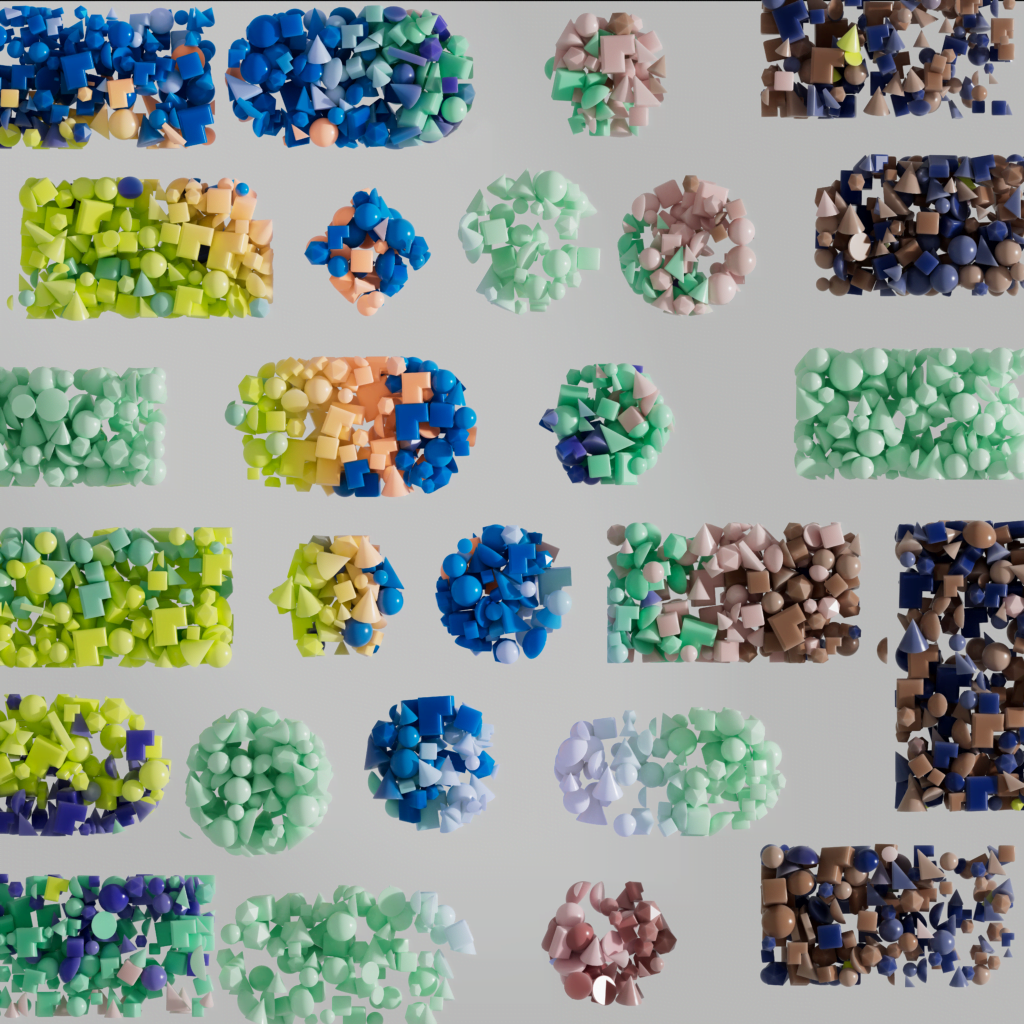
Building a General VA Portfolio
If your skills and expertise lie more in the realm of general VA tasks, building a portfolio that showcases your organizational and administrative abilities is essential. Here are some key considerations when creating a general VA portfolio.
Creating a LinkedIn profile
Creating a LinkedIn profile is a valuable step in building a general VA portfolio. LinkedIn is a professional networking platform where you can showcase your skills, experience, and education. Optimize your profile by including a professional headshot, a concise yet engaging summary, and a detailed breakdown of your past work experience and educational background. Use keywords that potential clients might search for when looking for a VA.
Utilizing the activity section on LinkedIn
LinkedIn’s activity section provides a great opportunity to showcase your expertise and engagement in your field. Write and share informative articles, make insightful comments on other professionals’ posts, and engage in industry-specific groups. By showcasing your knowledge and active participation, you can establish yourself as a trusted authority and attract potential clients to your profile.
Sharing examples of email templates
As a general VA, one of your key responsibilities may involve managing email correspondence for clients. Include examples of well-crafted email templates in your portfolio, showcasing your ability to communicate effectively and professionally. Demonstrate your proficiency in crafting concise, error-free, and engaging emails that cater to different purposes, such as client inquiries, project updates, or customer support.
Showcasing calendar management skills
Highlighting your proficiency in calendar management is crucial, especially if you specialize in administrative tasks. Include screenshots or examples of well-organized and efficiently managed calendars to demonstrate your ability to handle scheduling, appointments, and deadlines effectively. This can help potential clients envision how your organizational skills can benefit their businesses.
Creating sample travel itineraries
If you have experience in travel coordination or event planning, creating sample travel itineraries can be an excellent addition to your general VA portfolio. Showcase your ability to research and organize travel arrangements, including flights, accommodations, transportation, and activities. This demonstrates your attention to detail and ability to handle complex logistical tasks.
Responding to Client Requests
As a VA, you will encounter client requests that require you to showcase your skills and capabilities. Here are some essential tips for effectively responding to client requests and impressing potential clients.
Understanding what clients are asking for
When a client presents you with a task or project request, take the time to thoroughly understand their requirements and expectations. Read through the request carefully, making note of any specific details, deadlines, or desired outcomes. If something is unclear, don’t hesitate to ask for clarification to ensure you fully grasp what the client needs.
Seeking clarification and guidance
If the client’s request lacks specific details or if you need further guidance, don’t be afraid to seek clarification. Asking for more information shows your dedication to delivering high-quality work that meets the client’s expectations. This also allows you to build a better relationship with the client and avoids potential misunderstandings down the line.
Creating custom samples based on client requests
When a client requests samples of your work, it’s crucial to provide relevant examples that align with their specific needs. Tailor your samples to showcase your ability to meet the client’s requirements. For example, if a client is looking for social media graphics, you can create custom samples that demonstrate your design skills and understanding of their brand aesthetics. This personalized approach helps clients envision how you can contribute to their projects.

Tips for a Strong Portfolio
To create a strong VA portfolio that grabs the attention of potential clients, consider the following tips:
Showcasing a variety of skills
Include a diverse range of samples in your portfolio that highlight the breadth of your skills and experience. This versatility will demonstrate your ability to handle different types of tasks and adapt to various client needs. Variety also shows that you are constantly expanding your skillset and staying up-to-date with industry trends.
Demonstrating attention to detail
Attention to detail is a highly valued trait in a VA. Make sure your portfolio reflects this quality. Pay attention to the formatting and design elements of your portfolio, ensuring a cohesive and visually appealing presentation. Remove any grammatical errors or typos from project descriptions and keep your portfolio organized and easy to navigate.
Highlighting successful past projects
In addition to showcasing your skills, highlight successful past projects in your portfolio. Provide details of the project goals, your contributions, and the results achieved. This will give potential clients a better understanding of the value you can bring to their businesses. Including measurable outcomes, such as increased web traffic or improved customer engagement, will further strengthen your portfolio.
Including testimonials or reviews
Client testimonials and reviews can be powerful additions to your portfolio. Reach out to previous clients and ask for their feedback on your work. Positive testimonials can significantly boost your credibility and showcase your ability to deliver exceptional results. Include these testimonials strategically throughout your portfolio to strengthen the impact of your work samples.
Keeping Your Portfolio Updated
An up-to-date portfolio is essential for showcasing your latest work and demonstrating your growth as a VA. Here are some tips to keep your portfolio fresh and engaging.
Adding new projects regularly
As you complete new projects or gain new skills, make it a habit to update your portfolio regularly. Add your recent work samples, ensuring they are organized in a logical and visually appealing manner. Regular updates demonstrate your commitment to continuous improvement and give potential clients a sense of your current abilities.
Refreshing design elements
Design trends and preferences change over time, so it’s essential to periodically refresh the design elements of your portfolio. Keep up with current design trends to ensure your portfolio maintains a modern and professional appearance. You can update fonts, colors, or layout to give your portfolio a fresh and polished look.
Removing outdated or irrelevant work
While it’s essential to showcase your past work, it’s equally important to remove outdated or irrelevant projects from your portfolio. As you progress in your career, your skills and style may evolve, making older work less representative of your current abilities. Regularly review your portfolio and remove any projects that no longer align with your expertise or meet the standards you have set for yourself.

Developing Skills through Training
Continuously developing and expanding your skillset is vital for a VA’s growth and success. Here are some strategies to enhance your skills and showcase your training efforts.
Importance of skills training
Committing to skills training is an investment in your professional development. Participating in training programs, courses, or workshops allows you to stay up-to-date with industry trends, acquire new techniques, and expand your knowledge. By continually investing in your skills, you position yourself as a valuable asset to potential clients.
Participating in online courses or workshops
Online courses and workshops offer flexible and accessible opportunities to enhance your skills. Many reputable platforms, such as Udemy or Coursera, offer a wide range of courses and certifications across various disciplines. Choose courses that align with your interests and goals, and actively apply the knowledge gained to real-world projects. Be sure to list any completed courses or certifications in your portfolio to highlight your dedication to ongoing learning.
Gaining certifications
Certifications are a valuable asset that can set you apart from other VAs and bolster your credibility. Look for industry-specific certifications or accreditations that are highly regarded. For example, if you specialize in social media management, consider obtaining certifications from platforms like Facebook Blueprint or Hootsuite. Make sure to include these certifications in your portfolio as proof of your expertise.
Showcasing newly acquired skills
As you acquire new skills, be sure to showcase them in your portfolio. Include projects or samples that specifically highlight these newly acquired skills, allowing potential clients to see the breadth of your abilities. By presenting yourself as an adaptable professional who continues to learn and grow, you increase your chances of attracting clients seeking those specific skills.
Networking and Collaborations
Networking and collaborations play a crucial role in the success of a VA. By actively engaging with other professionals and finding opportunities for collaboration, you can expand your network and enhance the depth and diversity of your portfolio.
Joining virtual assistant communities
Virtual assistant communities provide valuable networking opportunities and a platform to exchange ideas and best practices with other professionals in your industry. Online forums or social media groups, such as Facebook or LinkedIn groups, can be excellent places to connect with other VAs, share experiences, and discover potential collaboration opportunities. Participating in these communities helps you build relationships with like-minded professionals, opening doors to potential collaborations.
Finding opportunities for collaborations
Collaborating with other professionals allows you to diversify your portfolio and showcase your ability to work effectively as part of a team. Seek out opportunities for collaborations, such as assisting with virtual events, co-producing content, or partnering on client projects. These collaborations not only enhance your skills but also provide real-world examples of your ability to work collaboratively and deliver high-quality results.
Adding collaborative projects to the portfolio
When you collaborate with other professionals, be sure to include these collaborative projects in your portfolio. Clearly indicate your contributions and highlight the successful outcomes achieved as a result of the collaboration. Showcasing your ability to cooperate and contribute to team efforts demonstrates your versatility and adaptability as a VA.
Client Testimonials and Recommendations
Client testimonials and recommendations are invaluable assets for any VA. They provide social proof of your skills and reliability, giving potential clients a glimpse of the positive experiences others have had while working with you.
Asking satisfied clients for testimonials
Reach out to previous clients with whom you have had positive experiences, and kindly request a testimonial. Ask them to highlight specific tasks or projects you worked on together and the positive impact you made. Satisfied clients are often more than happy to provide testimonials, as they appreciate the opportunity to share their positive experiences and help you grow your business.
Requesting recommendations on LinkedIn
LinkedIn provides a platform for receiving recommendations from clients and colleagues directly on your profile. Cultivate relationships with past clients and colleagues on LinkedIn, and politely request recommendations. These recommendations hold significant weight and can greatly enhance your credibility. Make sure to showcase these recommendations in your portfolio to further reinforce your trustworthiness and professionalism.
Including positive feedback in the portfolio
Once you have received testimonials or recommendations from satisfied clients, strategically include them in your portfolio. Choose impactful excerpts that highlight specific achievements or positive attributes you possess as a VA. Integrating positive feedback into your portfolio creates a strong impression for potential clients and reassures them of your ability to deliver exceptional results.
Conclusion
Building a comprehensive and visually appealing virtual assistant portfolio is crucial to attract potential clients and showcase your skills effectively. Whether you choose to focus on a creative portfolio or a general VA portfolio, keep in mind the importance of regularly updating and improving your portfolio. By incorporating diverse work samples, showcasing a variety of skills, and seeking client testimonials, you can create a portfolio that stands out from the competition. Remember to continually enhance your skills through training, seek opportunities for collaborations, and actively engage with virtual assistant communities. With a strong, up-to-date portfolio, you can confidently showcase your abilities and attract clients who recognize the value you bring to their businesses.

What other resources or platforms you can use to display portfolios besides LinkedIn?
FAQs
What other resources or platforms you can use to display portfolios besides LinkedIn?
Personal Website: A personal website is a tremendous asset for any virtual assistant. It provides a place to showcase your skills, experience, and portfolio in a professional and personal manner. You can create your website using platforms like WordPress, Wix, or Squarespace. Here’s an example of how to add a portfolio to a WordPress site:
To add a portfolio to your WordPress site:
- Go to your WordPress dashboard and click on “Portfolio”.
- Click on “Add New” to add a new portfolio item.
- Add a title, description, and featured image for your portfolio item.
- Publish your portfolio item.
Behance: Behance is a platform used by many creatives to display their work. It’s a great option for virtual assistants who specialize in creative tasks like graphic design, video editing, or UX/UI design. Here’s how to create a project on Behance:
To create a project on Behance:
- Sign in to your Behance account and click on “Create a Project”.
- Add your project title, cover image, and project content.
- Click on “Publish” to publish your project.
Dribbble: Dribbble is another platform that’s popular among creatives. It’s especially suitable for those who specialize in graphic design, illustration, or web design. Here’s how to upload a shot on Dribbble:
To upload a shot on Dribbble:
- Sign in to your Dribbble account and click on “Upload”.
- Choose the image you want to upload and add a title and description.
- Click on “Publish Shot” to publish your shot.
Upwork or Fiverr: These are platforms that connect freelancers with clients. You can create a profile and add portfolio items to showcase your skills and experience. Here’s how to add a portfolio item on Upwork:
To add a portfolio item on Upwork:
- Go to your Upwork profile and click on “Add Portfolio Item”.
- Add a title, description, and images or files for your portfolio item.
- Click on “Save” to save your portfolio item.
forbes.com
By using these platforms, virtual assistants can effectively display their portfolios and reach potential clients.
Can I include links to my portfolio items on Upwork or Fiverr?
When it comes to sharing your portfolio links from other platforms like Fiverr or Upwork, the guidelines can be a bit tricky and it’s important to follow each platform’s terms of service.
On Upwork, you’re not allowed to add external contact information or links to your profile, including links to your Fiverr profile. The reason for this is to ensure that all communication and transactions remain within the Upwork platform. However, you can mention that you have a good reputation on Fiverr and can showcase screenshots of your work or reviews without revealing any contact information community.upwork.com.
However, in your job proposals or private messages to clients on Upwork, you can include links to or information from your Fiverr profile, as long as your username or any identifying links that could help other users to contact you outside of Upwork are not visible on the image.
On Fiverr, you can add external links to your portfolio, but they must be relevant and lead to work samples or additional information that enhances your portfolio progiglife.com.



