How to Become a Pinterest Virtual Assistant (For Beginners)
10 seconds summary
Becoming a Pinterest virtual assistant is a great way to earn money from home by managing and growing clients’ Pinterest accounts. Here are the steps to get started:
- Understand the role of a Pinterest Virtual Assistant: As a Pinterest VA, you’ll be responsible for creating and sharing pins, managing clients’ accounts, and driving traffic to their websites or blogs. This involves designing pins, writing pin descriptions, and optimizing them to rank well in Pinterest’s search results.
- Learn the basics of Pinterest: Before becoming a Pinterest virtual assistant, it’s important to familiarize yourself with the platform. Understand the different types of pins, how to create effective boards, and how to use Pinterest analytics. You can learn these basics by reading online tutorials, watching YouTube videos, and taking courses.
- Build your own Pinterest following: Create your own Pinterest account and start building a following. This will help you understand how the platform works and show potential clients that you know what you’re doing. Engage with other users by liking and sharing relevant pins to demonstrate your engagement with Pinterest.
- Create a portfolio of your work: Showcase your skills and experience by creating a portfolio of successful campaigns you’ve managed and designs you’ve created for clients. Include screenshots of pins that have performed well and testimonials from satisfied clients.
- Reach out to potential clients: Start reaching out to businesses and individuals who might need help with their Pinterest accounts. Many virtual assistants work on a freelance basis, so don’t be afraid to reach out to multiple potential clients. Utilize social media platforms and your website to advertise your services.
- Continuously improve your skills: Stay up-to-date with the latest trends and best practices in Pinterest marketing. Join Pinterest groups and follow influencers to learn more about the platform. Consider taking courses or attending workshops to enhance your skills.
Remember, becoming a Pinterest virtual assistant requires motivation, willingness to learn, and good communication skills. By following these steps and continuously improving your skills, you can start a successful career as a Pinterest virtual assistant. Good luck!
Are you eager to become a Pinterest Virtual Assistant but not sure where to start? Well, look no further! In this informative video by The Virtual Savvy, you’ll learn everything you need to know about becoming a Pinterest VA, even if you’re a beginner. The best part is that as a Pinterest manager, you can offer your services as a packaged service, allowing you to break free from the constraints of hourly rates and truly maximize your earning potential. This video covers essential topics such as managing Pinterest accounts, converting personal profiles to business profiles, optimizing profiles and images, writing pin descriptions, and utilizing automated pin schedulers. So, if you’re interested in creating a profitable business from home, tune in to this video and kickstart your journey as a Pinterest VA today!
As someone who has been working from home since 2015 and has trained over 3,000 people to do the same, The Virtual Savvy is incredibly passionate about helping individuals make money through virtual assistant work. In this video, she shares her love for Pinterest management as a fantastic way to earn income while working from home. She emphasizes the importance of obtaining knowledge in managing Pinterest accounts for businesses, such as understanding how to grow and run a successful Pinterest profile, interpreting Pinterest analytics, and utilizing automated pin schedulers. Additionally, she highlights the value of conducting audits for clients, providing a starting point for improving their Pinterest presence. If the idea of becoming a Pinterest manager sparks your interest, this video is a must-watch!
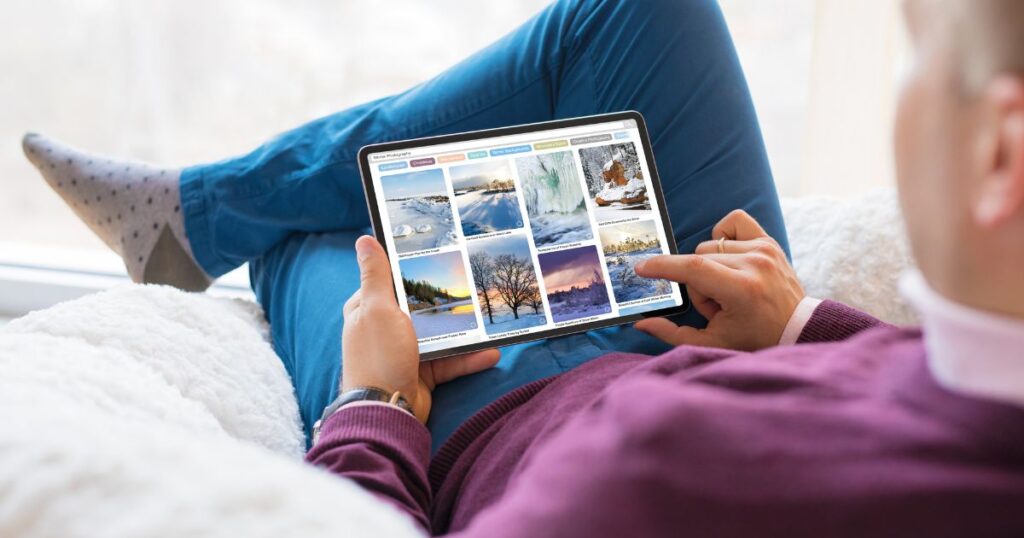
How to Become a Pinterest Virtual Assistant (For Beginners)
Introduction to Pinterest Virtual Assistant
If you’re looking to work from home and make money, becoming a Pinterest virtual assistant might be just the opportunity you’re looking for. Pinterest is not just a platform for pinning your hobbies or interests; it has become an effective tool for many small businesses to grow their online presence. As a Pinterest virtual assistant, you can help businesses optimize their Pinterest profiles, manage their accounts, and drive traffic to their websites. In this comprehensive article, we will guide you on how to become a Pinterest virtual assistant, even if you’re a beginner.
Understanding the Role
Before diving into the skills and knowledge required to become a Pinterest virtual assistant, it’s essential to understand the role itself. As a Pinterest virtual assistant, your main responsibility is to manage Pinterest accounts for clients. This includes converting personal profiles to business profiles, confirming websites with Pinterest, enabling rich pins, optimizing profiles and images, writing Pinterest-friendly pin descriptions, creating quality Pinterest boards, finding and joining group boards, interpreting Pinterest analytics, and using automated pin schedulers. By mastering these skills, you’ll be able to effectively manage Pinterest accounts and help clients grow their presence on the platform.
Benefits of Being a Pinterest VA
Becoming a Pinterest virtual assistant comes with numerous benefits. One of the significant advantages is the ability to offer your services as a packaged service instead of working on an hourly rate. This means you can provide value-based pricing to your clients, ensuring you’re compensated for the results you deliver rather than the time you spend. Additionally, Pinterest management allows you to work remotely, giving you the flexibility to work from anywhere. With the increasing popularity and effectiveness of Pinterest as a traffic source, there is a growing demand for Pinterest virtual assistants, making it a lucrative opportunity to earn a stable income from home.
Skills and Knowledge Required
To excel as a Pinterest virtual assistant, you need to develop specific skills and knowledge to effectively manage Pinterest accounts for your clients. Let’s dive into each of these skills and understand their importance.
Managing Pinterest
Managing a Pinterest account involves various tasks, such as creating and optimizing business profiles, confirming websites, enabling rich pins, and understanding the platform’s functionalities. It is important to familiarize yourself with the features and tools available on Pinterest to effectively manage client accounts.
Converting Personal Profile to Business
One of the first steps to becoming a Pinterest virtual assistant is to know how to convert personal profiles to business profiles. This allows businesses to access Pinterest’s analytics, advertising tools, and other features specifically designed for business use.
Confirming Website with Pinterest
To maximize the benefits of using Pinterest for business, it is crucial to confirm the website associated with a Pinterest profile. This verification process enables business accounts to access additional features like rich pins and Pinterest Analytics.
Enabling Rich Pins
Rich pins are a valuable feature on Pinterest that provides more context and information about a pin. As a Pinterest virtual assistant, you must know how to enable and optimize rich pins for your clients to enhance their presence on the platform.
Optimizing Pinterest Profile and Images
Optimizing a Pinterest profile and images is essential for attracting engagement and increasing visibility. This includes using relevant keywords, creating visually appealing images, and organizing boards strategically.
Writing Pinterest Friendly Pin Descriptions
Crafting compelling and keyword-rich pin descriptions is crucial for increasing discoverability and engagement. Learning how to write Pinterest-friendly pin descriptions will improve a client’s chances of reaching a wider audience and driving traffic to their website.
Creating Quality Pinterest Boards
Pinterest boards play a significant role in organizing content and attracting followers. As a Pinterest virtual assistant, you should know how to curate and create high-quality boards that align with your client’s brand and goals.
Finding and Joining Group Boards
Joining relevant group boards on Pinterest can significantly boost a client’s reach and engagement. Identifying and joining group boards in their niche is an important strategy for increasing visibility and driving traffic to their website.
Interpreting Pinterest Analytics
Pinterest Analytics provides valuable insights into a client’s account performance, audience demographics, and content engagement. Understanding how to interpret these analytics will allow you to make data-driven decisions to optimize their Pinterest strategy.
Using Automated Pin Schedulers
Automated pin schedulers, such as Tailwind, can help streamline the management of Pinterest accounts. Familiarize yourself with these tools to efficiently schedule and publish pins, saving time and improving productivity.
By developing these skills and knowledge, you’ll be equipped to provide comprehensive Pinterest management services to your clients.
Assessing Client’s Pinterest Presence
To effectively support your clients as a Pinterest virtual assistant, it’s crucial to assess their current Pinterest presence and identify areas for improvement. By conducting a Pinterest audit, you can gain a better understanding of your client’s strengths and weaknesses and provide valuable insights and recommendations.
Performing a Pinterest Audit
A Pinterest audit involves thoroughly reviewing a client’s Pinterest account, including their profile, boards, pins, and overall strategy. This process helps you identify areas that need improvement and areas where they are excelling.
Identifying Strengths and Weaknesses
During the Pinterest audit, it is important to assess your client’s strengths and weaknesses. Identify what they are doing well, such as pinning consistently or using appealing images, and pinpoint areas that need improvement, like optimizing pin descriptions or increasing engagement.
Adding Value to Clients
By conducting a Pinterest audit and providing actionable recommendations, you add value to your clients. This demonstrates your expertise and serves as a starting point for your client’s Pinterest growth.
Attracting Potential Clients with Audits
Performing audits not only benefits existing clients but can also attract potential clients. Offering a free Pinterest audit can be a compelling way to showcase your skills, build trust, and potentially convert prospects into paying clients.
Packaging and Pricing Services
Once you have a solid understanding of Pinterest management and have assessed your client’s Pinterest presence, it’s time to package and price your services. Creating clear and attractive packages will not only help you communicate the value you provide but also allow clients to easily choose the right service for their needs.
Importance of Packaging and Pricing
Packaging and pricing your services are crucial for running a successful Pinterest virtual assistant business. By offering packages, you provide clarity to your clients in terms of what services they will receive and what they can expect from working with you. Additionally, it allows you to set competitive prices based on the value you deliver rather than charging hourly rates.
Offering Packaged Services
When creating packages, consider the different aspects of Pinterest management you can offer, such as profile optimization, pin creation, board management, and analytics reporting. By bundling these services into packages, clients can choose the package that aligns with their goals and budget.
Examples of Pinterest Management Packages
Here are a few examples of Pinterest management packages you can offer:
- Basic Package:
- Profile optimization
- Weekly pin scheduling
- Monthly analytics reporting
- Growth Package:
- Profile optimization
- Daily pin scheduling
- In-depth keyword research
- Monthly analytics reporting
- Premium Package:
- Profile optimization
- Daily pin scheduling
- Custom pin creation
- Board management
- Advanced analytics reporting
Remember, these examples should serve as a starting point, and you can customize your packages based on your expertise and client needs.
Creating Value for Clients
When pricing your packages, consider the value you provide to your clients. Highlight the benefits they can expect from your services, such as increased website traffic, improved brand visibility, and higher engagement. By emphasizing the value you bring, clients will be more inclined to invest in your Pinterest management services.

Marketing Your Services
To attract clients as a Pinterest virtual assistant, you need to effectively market your services. Here are some strategies to help you find and reach your target clients.
Identifying Target Clients
Define your target audience by considering the types of businesses or individuals that would benefit from Pinterest management. Look for businesses that are not currently using Pinterest to its fullest potential or those that lack a strong Pinterest presence.
Finding Businesses Not Utilizing Pinterest
Research businesses in your niche or industry and identify those that are not fully utilizing the potential of Pinterest. Reach out to them and explain how a well-managed Pinterest account can help them drive traffic and grow their online presence.
Expanding Beyond Crafts and Recipes
While Pinterest is often associated with crafts, DIY projects, and recipes, it’s important to remember that many other businesses can benefit from a Pinterest strategy. Expand your client base by targeting industries such as fashion, home decor, travel, fitness, and more.
Utilizing Pinterest as a Profitable Traffic Source
Highlight how Pinterest can serve as a profitable traffic source for businesses. Emphasize the platform’s ability to drive organic traffic, increase brand visibility, and convert leads into sales. Showcase success stories or case studies to demonstrate the potential results.
Promoting Pinterest Services
Utilize various marketing channels to promote your Pinterest management services. Create a professional website or landing page where potential clients can learn more about your offerings. Use social media platforms to showcase your expertise and engage with your target audience. Collaborate with complementary service providers or influencers to expand your reach.
Leveraging Social Media
Social media platforms can serve as a powerful tool to reach potential clients. Utilize platforms such as LinkedIn, Facebook groups, and Twitter to connect with business owners and offer your services. Share valuable content related to Pinterest management and engage with your target audience to build relationships.
Networking and Building Client Relationships
Networking is key in establishing and growing your Pinterest virtual assistant business. Attend industry-related events, join online communities, and engage in conversations with potential clients. Building genuine relationships and establishing trust can lead to long-term partnerships and referrals.
Conclusion
Becoming a Pinterest virtual assistant can be a rewarding career path, offering flexibility and the opportunity to make money from the comfort of your own home. By developing the necessary skills, assessing client’s Pinterest presence, packaging and pricing your services, and effectively marketing your expertise, you can establish yourself as a valuable asset in the Pinterest management industry. Embrace the ever-growing power of Pinterest and embark on your journey as a Pinterest virtual assistant today.




